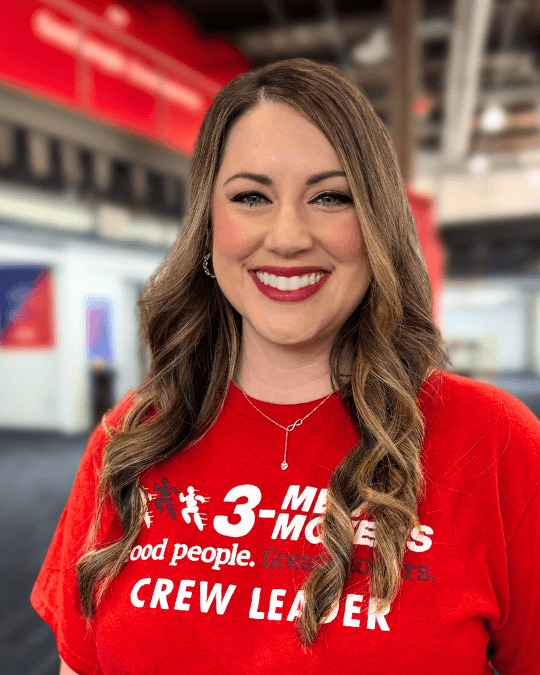

How To Relocate Your Office Without the Chaos
Relocating an office can be quite complex. Because of the large amount of furniture, decor, and electronic equipment all being moved at once, office moves become overwhelming fast. The good news is that with the right plan and a solid team, it doesn't have to be. In fact, an office move can be a chance to reset and refocus, whether you're moving to a bigger space, downsizing, or simply upgrading your environment. We're letting you in on all of the trade secrets to planning and executing an efficient office move. Here's a comprehensive, field-tested guide to ensure your business move goes off without a hitch.
1. Assign a Point Person to Lead the Move
A smooth transition starts with leadership. Appoint a point person (or a small moving team) to handle communications, coordinate logistics, and keep everyone on track. This ensures accountability and helps avoid duplicated efforts or missed steps.
Why Assign a Move Coordinator?
Having one person in charge reduces confusion, especially when dealing with movers, vendors, and employees. The point person should be the go-to for any questions and should oversee the entire moving process from start to finish.
Who Should You Choose?
Select someone detail-oriented with great communication skills. Ideally, they should already be familiar with the office's layout, team structure, and company operations.
2. Set a Realistic Moving Date
Give your team time to prepare. A typical office relocation timeline includes 6–12 months for planning, 1–3 months for finalizing details, and about a week for packing. Avoid end-of-quarter dates and schedule your moving day around business needs.
How to Choose a Moving Date
Coordinate with all departments, check lease agreements, and avoid peak business periods. Consider your moving company's availability and any blackout dates from building management.
3. Create a Detailed Office Move Checklist
Keep all the tasks in one place. A comprehensive office relocation checklist should cover the following:
-
Office furniture disassembly and setup
-
IT systems backup and reinstallation
-
Change of address updates
-
Coordination with moving companies and vendors
-
Employee communication plans
-
Arrangements for moving truck and parking
-
New office layout planning
A well-organized move checklist not only outlines major milestones but also includes smaller, easy-to-overlook tasks like disconnecting phone systems, notifying service providers, and tagging non-essential items for early packing. Including steps for testing IT systems, updating your business address across platforms, and preparing access control systems ensures a smooth transition to your new space with minimal disruption to business operations. Make sure your checklist is customized to your current office space and accounts for infrastructure differences in the new office location.
Downloadable Office Move Checklist Tip
Provide a checklist your employees can print or save on their phones with their assigned roles and deadlines.
4. Notify Employees and Stakeholders Early
Early communication reduces confusion and builds trust. Remind employees frequently about the move to the new office and their responsibilities. Notify clients, vendors, and building management of your new office address and moving date.
Encourage Feedback
Create a survey or feedback form so employees can voice their needs for the new office space. This improves buy-in and helps with the new office setup.
Tailor Messaging by Audience
Craft different messages for employees, building staff, clients, and vendors. Each group needs different information.
5. Evaluate and Book a Professional Moving Company
Not all moving companies have experience with commercial moving. Request quotes from several vendors, review services offered (including packing), and confirm moving insurance is included. Partnering with the right pros ensures a safer and quicker transition.
Compare Services & Costs
Get detailed quotes. Some office movers may offer bundled services that can save you time. Ask about packing, furniture setup, or cleaning services for either your old office or new location.
6. Plan Your New Office Layout
Develop a detailed floor plan for the new location. Number the desks, assign office zones, and label rooms for better flow. If you're bringing in new office furniture, having the measurements will help you plan how to place it in your new location. Share the layout with your moving team and the movers to minimize setup confusion.
Include Hybrid Needs
Design meeting rooms with video conferencing tech. Include quiet zones and collaboration spaces. Hybrid workspaces boost flexibility and productivity.
7. Take Inventory of Office Equipment and Supplies
List all tech equipment, furniture, office supplies, and specialty items like artwork or lab tools. Flag fragile, leased, or sensitive equipment for extra care.
What to Track
-
Computers and tech equipment
-
Existing furniture to reuse
-
Office supplies like paper, ink, pens
-
Personal belongings in desks
-
Specialized equipment or leased items
8. Secure and Backup Your IT Systems
Before unplugging anything, ensure all company data is backed up securely. Work with your IT provider to develop a transition plan that minimizes downtime and ensures every system is up and running in the new space.
Avoid Downtime
Test systems post-move. Confirm internet and phone service function and troubleshoot before full staff returns.
IT Tips
Label all cords, use anti-static bags, and transport sensitive items with care.
9. Pack Smart: Label Everything
Use color-coded labels or numbered stickers. Boxes should clearly show what department or employee they belong to. Encourage employees to pack their personal belongings separately. Make sure you have plenty of packing material to protect fragile items.
Packing Materials to Use
-
Packing tape
-
Packing paper for fragile items
-
Cardboard boxes and specialty boxes
-
Bubble wrap for electronics or artwork
10. Don't Forget Non-Essential Items
It's easy to get caught up packing the obvious stuff—desks, monitors, and files—but don't overlook the non-essential items that quietly pile up over time. Think: break room decorations, holiday supplies, outdated office equipment, or those branded mugs nobody's used since 2019.
Packing up these lower-priority items early clears out space and keeps your final days in the old office from becoming chaotic. The goal is to avoid scrambling at the last minute because someone forgot to box up the snacks or clean out the storage closet.
Look around for anything that's not critical to daily business operations—extra paper towels, wall art, unopened supply boxes, seasonal signage, or backup tech equipment. Those should go into clearly labeled boxes and be loaded onto the moving truck well before moving day.
If you're not bringing certain items to the new office space, now's a good time to donate, recycle, or responsibly dispose of them. Less clutter means a smoother move—and a cleaner setup in your new space.
11. Coordinate With Building Management
Before moving day, check in with your property manager to understand any specific move-out or move-in requirements. Some buildings require reserving freight elevators or loading zones, while others may ask for a Certificate of Insurance. You might also be limited to moving during certain hours, so it's worth sorting these details out well in advance.
Ask These Questions:
-
Do we need to reserve a freight elevator?
-
Is insurance required?
-
Are there move-in blackout periods?
11. Coordinate With Building Management
Talk to your property manager about move-out and move-in procedures. Reserve elevators, loading docks, and parking. Some buildings may restrict move times to off-peak hours or require a Certificate of Insurance.
Ask These Questions:
-
Do we need to reserve a freight elevator?
-
Is insurance required?
-
Are there move-in blackout periods?
12. Set Up Services in the New Office
Before your team walks through the door, make sure the new office is ready to support day-to-day business operations. That means everything from internet and phone systems to utilities and building access needs to be squared away ahead of time.
Start with the basics—electricity, water, and Wi-Fi. Then, move on to the infrastructure that supports your team's workflow. Double-check that your internet provider has everything connected and tested and that your phone systems are online and functioning the way they should. If you're using VoIP or cloud-based services, this is a great time to review any settings that may need adjusting in the new space.
Next up: access control systems. Make sure employee badges or keycodes are updated, especially if you're sharing the building with other tenants. You don't want to run into surprises on day one.
If your new office space includes upgraded tech equipment or more modern security features, consider scheduling a professional infrastructure assessment. It can save you time (and IT headaches) in the long run.
Bonus tip: check in with building management to confirm everything's working on their end, too—like HVAC schedules, janitorial services, or freight elevator access. Double-checking now can save you from urgent emails later.
13. Prepare the Hybrid Work Environment
If your company uses a hybrid work model, plan ahead to accommodate both in-office and remote employees.
Create Collaborative Spaces
Include meeting rooms with audio-visual equipment to support video conferencing. Add casual collaboration zones and quiet work areas.
Support Remote Workers
Make sure your remote team stays connected throughout the move. Double-check that they still have access to all the systems they rely on, and lean into tools like Slack, Microsoft Teams, or Zoom to keep communication and workflows running without a hitch.
14. Manage Moving Day Like a Pro
When the big day arrives, keep your office move checklist close and your moving team even closer. Walk through the space, guide the movers, and be ready to answer questions they may have or resolve unexpected problems as they come up. Having a few key people on-site and visible makes everything go a lot more smoothly.
Assign On-Site Roles
Designate team members for tasks like checking inventory, directing movers, and answering employee questions.
15. Test All Systems in the New Location
Once you're in, test the internet, phone systems, tech equipment, and printers to avoid downtime. Make sure access badges, security codes, and fire alarms function properly.
Run a Technology Checklist
Check power sources, cable management, printers, conference room systems, and IT network connections.
16. Unpack Essentials First
Resist the urge to start with the easy stuff like wall art or coffee mugs. Focus on setting up the areas your team uses most—like workstations, tech equipment, and shared spaces.
If you're working in a hybrid setup, make sure conference rooms and meeting spaces are ready for both in-person and remote collaboration. Test any video conferencing gear, power outlets, and seating arrangements before your first scheduled meeting.
Think about what your team needs to be productive on day one: computers, power cords, printers, Wi-Fi access, and office supplies like pens, sticky notes, or label makers. Get those in place first. Save things like office decor, bookcases, and non-essential storage for later.
Unpacking in phases helps reduce stress and gives everyone room to ease into the new office layout at a manageable pace.
Tip: Start with the basics: computers, files, office supplies, and everyday tools. Hold off on unpacking decor or less-used supplies until you've tackled the must-haves.
17. Update Your Online Presence
After the physical move is complete, it's time to tie up the digital side. Updating your company's online presence ensures that customers, vendors, and partners can still find you—and that they know you're up and running in your new office space.
Start with the basics: update your business address on your website, Google Business Profile, and social media accounts. These platforms are often the first places people look when trying to contact you or plan a visit.
Then, begin reviewing easily overlooked things like email signatures, business cards, automated responses, and online directories. If you use appointment-setting tools or digital forms, make sure the address is updated there, too.
Don't Forget to Check:
-
Business cards
-
Email signatures
-
Marketing materials
Small details can be pain, but they matter when someone's trying to reach you. Updating your digital presence may not seem too important during the move, but it is a key part of keeping business operations smooth and thriving in your new location.
18. Conduct a Final Walkthrough of Your Old Office
Before you lock the door one last time, do a slow walk through the space. Look in corners, drawers, closets, or anywhere something could've been forgotten. Taking photos is a good idea in case you need proof of the office's condition. Be sure to hand over all keys, badges, or building passes back to the building manager.
Final Office Relocation Checklist:
-
Check cabinets, drawers, and break rooms
-
Cancel parking passes
-
Notify your landlord or property manager
19. Celebrate the Successful Transition!
After all the planning, packing, and heavy lifting, take a moment to celebrate—you've earned it. Moving an office is no small task, and acknowledging the effort it took to get into your new office space can go a long way in boosting team morale.
You don't need to go overboard. A simple office warming party, breakfast spread, or even handwritten thank-you notes can make employees feel appreciated. It's a great way to welcome everyone into the new space and set a positive tone for the weeks ahead.
If your company culture allows, consider adding a fun twist—like a scavenger hunt in the new layout, a team lunch in the break room, or a photo wall featuring highlights from the move. These small gestures help everyone shift gears from "move mode" to collaboration and productivity.
It's not just about celebration—it's also about creating shared ownership in the new office setup. When people feel acknowledged, they're more likely to take pride in the space and settle in faster.
20. Reassess the New Office Setup
After a few weeks, check in with employees. What's working? What isn't? Make adjustments to the floor plan or amenities as needed. Tweak your office relocation checklist with things you learned for any future moves.
Gather Feedback for a Successful Move
Use pulse surveys or hold team meetings to collect suggestions for improvements.
21. Reflect and Document Lessons Learned
Once the dust settles, take 20 minutes to jot down what worked and what didn't. You'll thank yourself later. Every office move teaches you something, whether it's which vendors to reuse or how long it actually takes to reconnect the printer.
These little insights can save hours (and stress) during the next move. Even if you're not planning one anytime soon, documenting the experience keeps your business prepared.
A New Space, A Fresh Start
An office move doesn't have to derail your operations. When planned well, it can actually serve as a reset—a chance to reorganize your office space layout, improve workflows, and give your team a boost. With clear communication, thoughtful preparation, and the right moving company, your new office space can support stronger collaboration, better business operations, and long-term growth.
Let Us Help With Your Next Business Move
The right moving company can make all the difference. Whether you're relocating a small office or a growing team, the pros at 3 Men Movers are here to help you through this complex process. From planning to packing to the final walkthrough, we'll guide you every step of the way through the moving process so you can remain focused on what matters the most: running your business.